






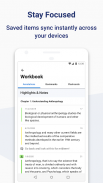



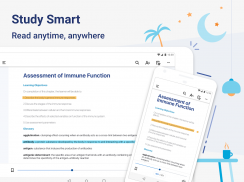


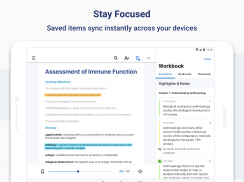
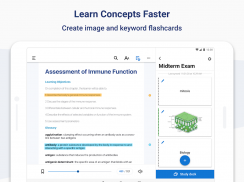
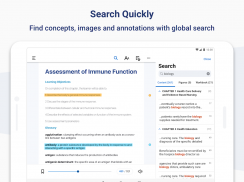
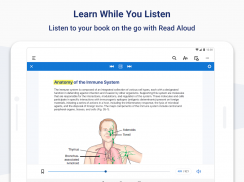
Yuzu eReader

Description of Yuzu eReader
Yuzu is a learning platform developed by Barnes & Noble that allows users to read and interact with digital content. This app serves as an eReader specifically designed for accessing eTextbooks and other educational materials. Available for the Android platform, Yuzu enables students and educators to download a variety of course materials directly to their devices, making it easier to study and engage with content on the go.
The app offers a range of features aimed at enhancing the learning experience. One of its main advantages is the ability to include interactive elements within eTextbooks. This might involve multimedia content such as videos and links to relevant websites, contributing to a more immersive educational experience. Students can benefit from this interactive learning approach, which can make complex subjects more accessible.
Yuzu allows users to travel lighter by consolidating multiple textbooks into a single application. Instead of carrying several heavy books, users can access all their course materials from one organized interface. This feature is particularly beneficial for students who are frequently on the move, as it simplifies the logistics of studying.
Reading on the go is made convenient with Yuzu, as users can access their textbooks anytime and anywhere. The app ensures that highlights, notes, and bookmarks are automatically synchronized across all devices. This feature means that a user can start reading on one device and seamlessly continue on another, enhancing the flexibility of study habits.
The app also incorporates tools that enable users to study smarter. Highlights and notes can be easily created within eTextbooks, allowing for personalized study sessions. Users can adjust the layout, font size, and zoom levels of the content to fit their reading preferences. This adaptability can contribute to a more comfortable reading experience, accommodating different learning styles.
Navigation within Yuzu is straightforward and intuitive. Users can search for specific keywords or phrases throughout their digital content, making it easy to locate important information. Additionally, the app provides a Table of Contents to help users jump to different sections of the material quickly. For further convenience, users can also navigate to a specific location by typing in a page number.
Yuzu supports offline access, allowing users to download their digital content for later reading. This offline capability means that students can prepare for classes or study sessions even without an internet connection. They can also annotate their materials while offline, ensuring that their notes and highlights remain accessible for future reference.
The app's user interface is designed with simplicity in mind. Users can easily navigate through their digital library and access their eTextbooks without unnecessary complications. This straightforward layout makes it easier for users to focus on their studies rather than getting distracted by complex navigation systems.
For those looking to collaborate or share resources, Yuzu offers features that facilitate the sharing of notes and highlights with other users. This can be particularly useful for study groups or collaborative projects, as it allows users to exchange insights and discuss course materials effectively.
Accessibility is another important aspect of Yuzu. The app provides options to adjust content display settings, making it suitable for a wide range of users, including those with visual impairments. By offering features that cater to diverse needs, Yuzu promotes an inclusive learning environment.
Yuzu is not just limited to textbooks; it can also host a variety of educational materials, including study guides and additional resources. This versatility ensures that users have access to a comprehensive set of tools to support their learning objectives. The integration of different types of content can enhance the overall educational experience, making it easier for users to grasp complex topics.
With Yuzu, users can benefit from a modern approach to education that leverages technology to enhance learning. The app's interactive features, ease of navigation, and flexibility in accessing materials provide a robust platform for students and educators alike. Whether users need to study at home, in a café, or while commuting, Yuzu serves as a reliable companion for their educational journey.
The combination of digital resources, personalized study tools, and straightforward navigation makes Yuzu a valuable tool for those engaged in academic pursuits. Users can easily download Yuzu to explore its features and improve their learning experience through this innovative eReader. The focus on interactive and accessible content positions Yuzu as a noteworthy application in the realm of educational tools.


























